Bulk updates
In managed repositories overview, you can select which projects you want to update. You can be also very specific and update just single template of the project by using UPDATE links in project rows. Anyway, selection options on this page are just shortcuts, you can customize everything on update page.
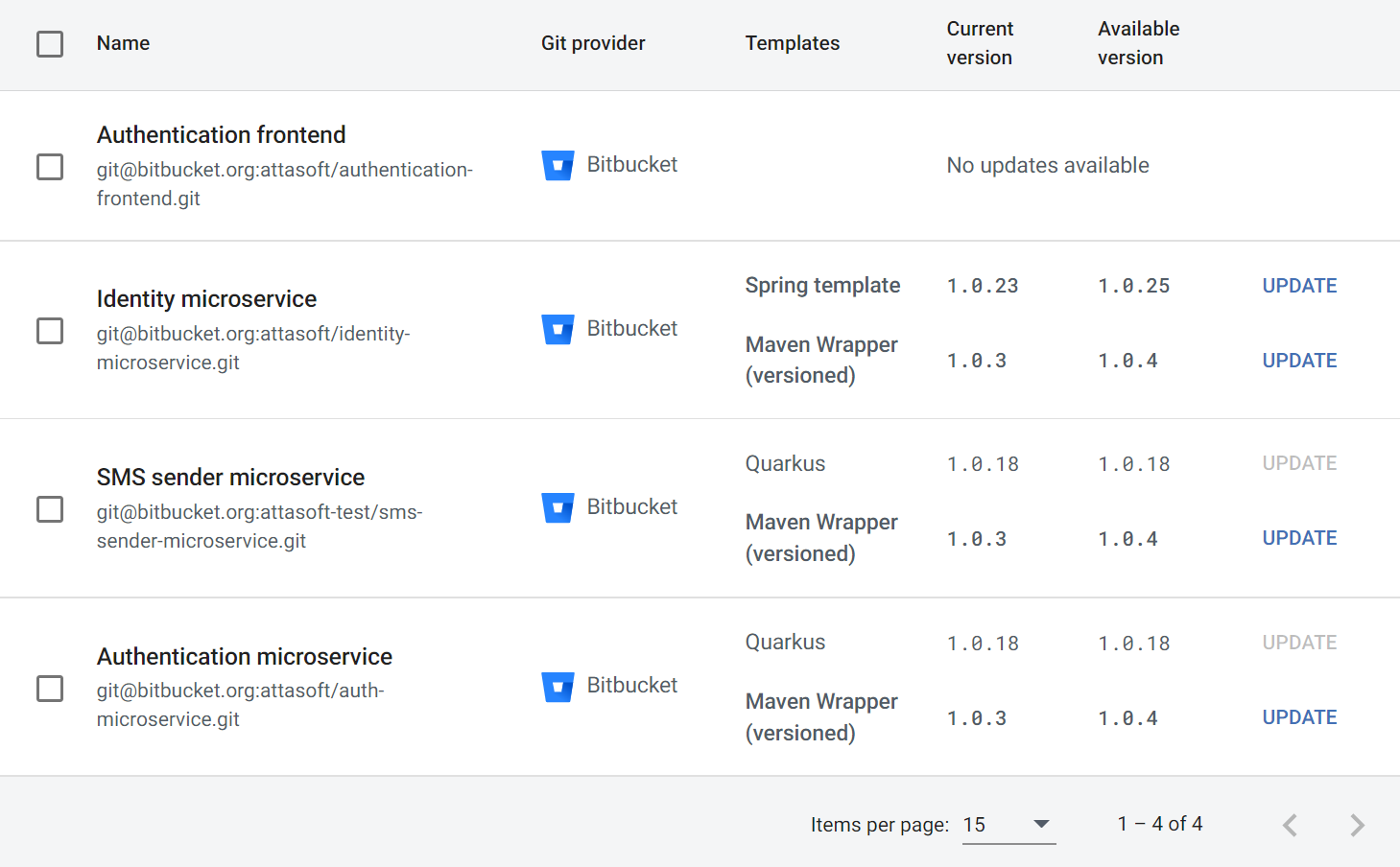
Update page allows you to specify:
- which managed repositories will be updated
- target template(s) versions of the update
- branch name and commit message (Scaffander allows to perform the update only to new branch)
- option to generate pull requests (if supported by given Git provider, otherwise ignored)
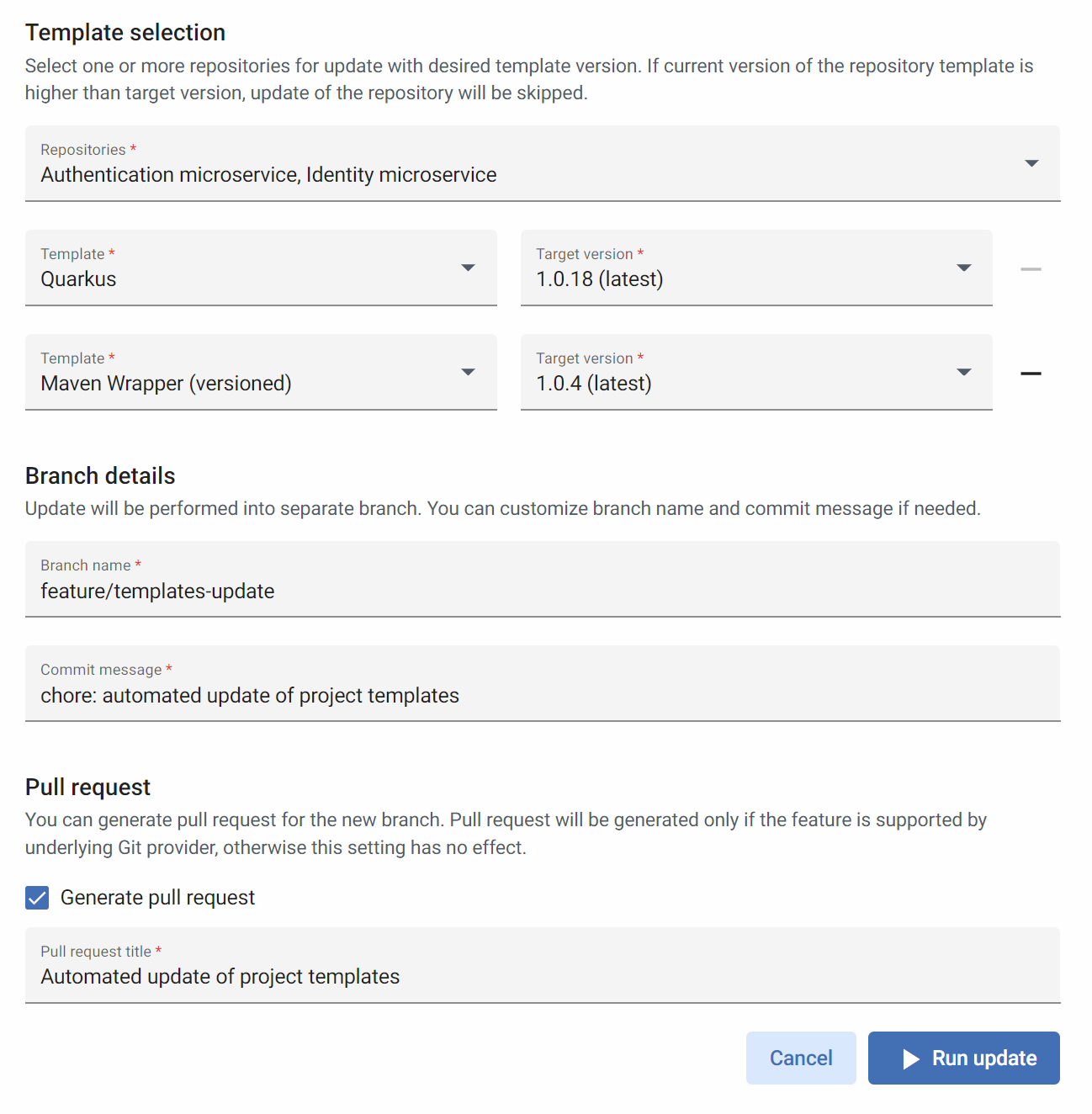
Once you execute the update, Scaffander displays entire progress with the details.